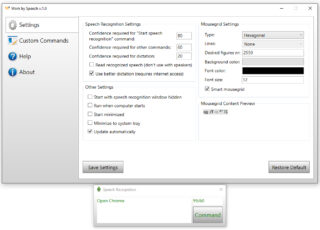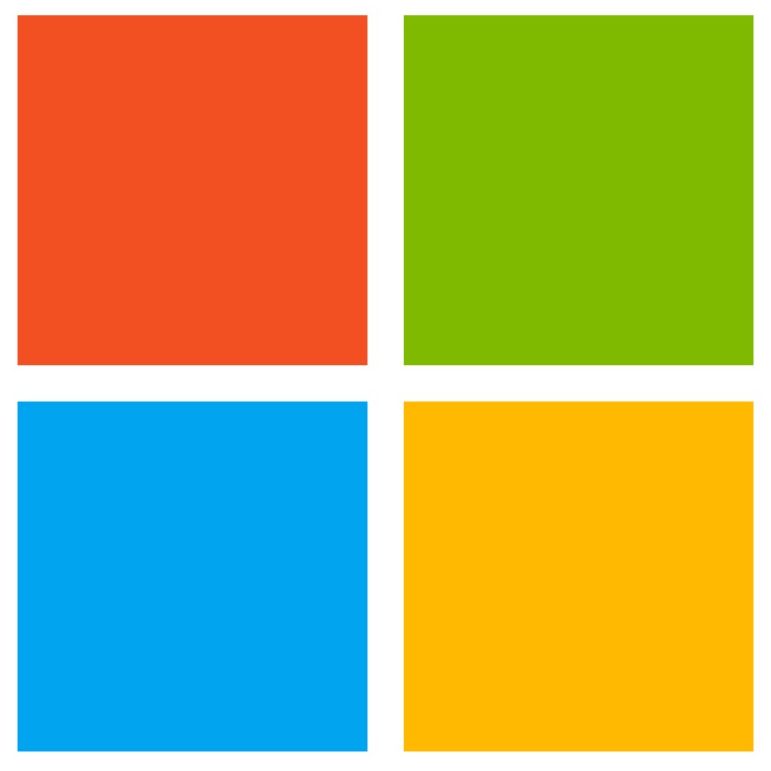Work by Speech is the first program in the world that makes efficient work on a computer by speech possible without needing a keyboard or mouse. This voice recognition software allows users to control their computer and perform various tasks using only their voice. Users can dictate text, open and close programs, navigate the web, and perform a variety of other tasks, all without having to use a keyboard or mouse.
This application supports quiet speaking and allows:
- Fast and repeatable mouse control by speech with the support for all mouse actions
- Repeatedly pressing up to 3 keys simultaneously by speech.
- Switching applications
- Opening applications by speech and dictation.
Work by Speech can work offline, but an internet connection is recommended for better dictation recognition accuracy.
Work by Speech works in 3 modes:
- OFF – represented by a red microphone icon (also in system tray). The only command available in this mode is ‘Start speech recognition’.
- Command – represented by a green microphone icon. This mode makes efficient work on a computer by speech possible.
- Dictation – represented by a blue microphone icon. This mode allows dictation and is more accurate when internet access is available.
Work by Speech uses a mousegrid to allow fast and accurate mouse control. The screen is divided up into 2550 figures by the mousegrid.
Each figure contains up to 2 characters. In order to read them, you need to understand the mousegrid alphabet.
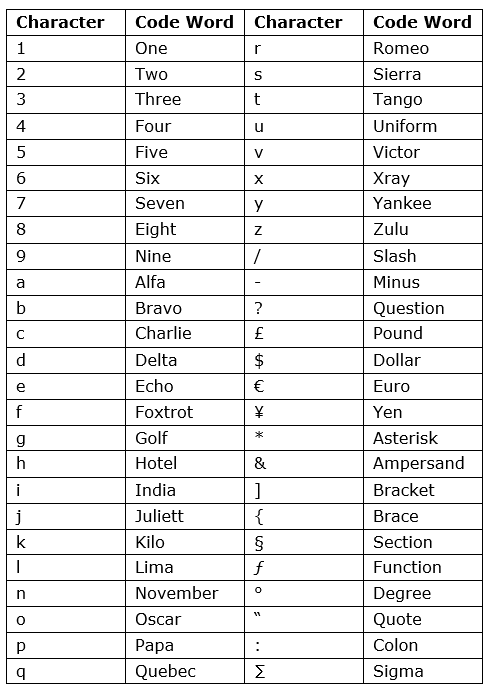
Reading a string inside a figure, moves the mouse cursor to its center and performs mouse action that was chosen earlier by a voice command.
Mousegrid can be moved by the command arrows: up, down, left, right.
When Smart mousegrid is turned on, mouse control is sped up based on how you use each application. The more frequently a hexagon or square is chosen, the shorter code word/s it has.
Who is Work by Speech for?
- People with some permanent disability (eg: paralysis in arm)
- People with temporary disability (eg: broken arm)
- To minimize the chances of suffering from repetitive stress injury (eg: carpal tunnel syndrome). This can be achieved by working one day a week by speech or by performing some tasks by speech.
- Users who want to increase their productivity by using speech commands.
- Anyone who wants to control a computer by speech.
In order for the software to work accurately, it must be trained to recognize the user’s voice and understand the specific commands that the user wants to use. This program requires the user speaking a set of commands for the software to learn and recognize. The user needs to complete at least two voice training sessions for high speech recognition accuracy. Each voice training session takes about 7 minutes.